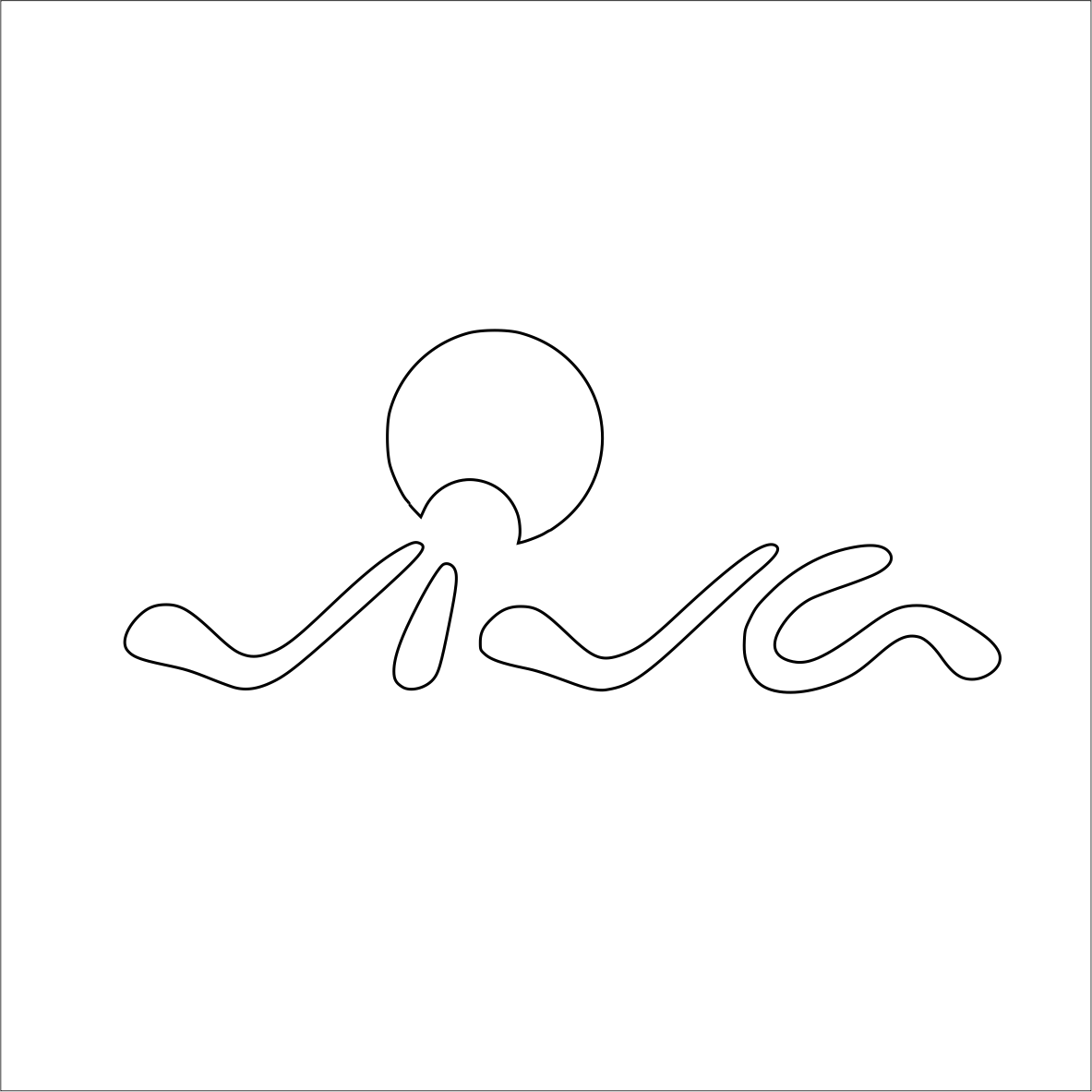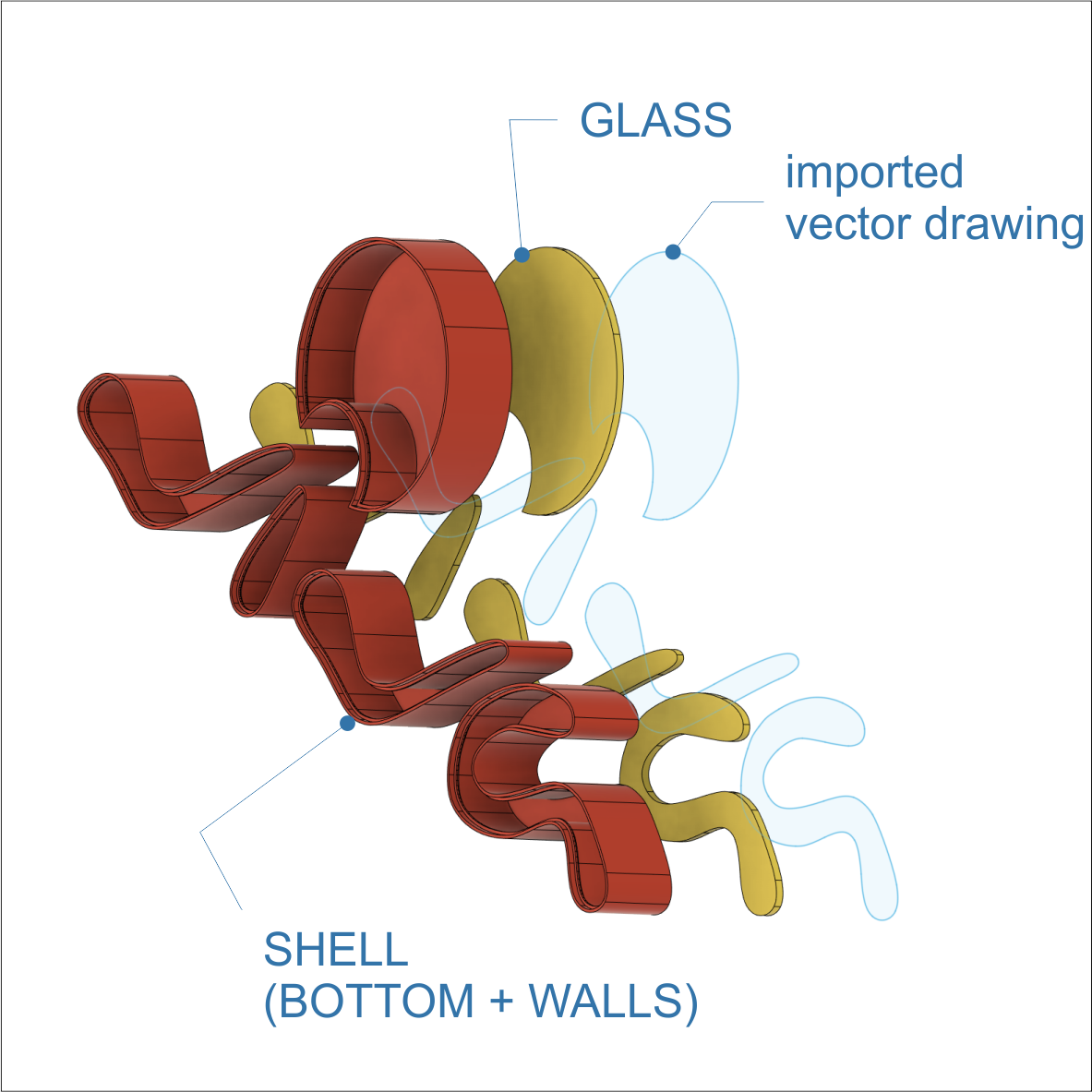Vector drawing
You will need a 2D vector shape of the glyph before the start. Either you will get it from an artist in a format that Fusion 360 can import or draw one on your own.
If you decide to draw it by yourself you can:
- draw it directly as a sketch in Fusion 360
- use artistic vector drawing too (like Ink Scape or Adobe Illustrator or Corel Draw), that can export 2d drawings in DXF or SVG
- convert a bitmap image to a vector drawing
An example, on the figures right, shows a conversion from the bitmap image of Viva Radio’s logo to the model of channel letter signs.
The vector drawing, to be successfully processed, must meet the following conditions:
- The vector drawing must create a valid sketch profile of Fusion 360.
- The lines and curves must connect. The coordinates of an endpoint of one curve are equal to the start point of the next curve.
- One curve can’t cross any other curves or lines.
A drawing may meet all of the conditions, but the profile doesn’t work. Often after heavy editing in vector drawing tool to shape may look good if observed by the naked eye. Try to magnify areas around vertices to see if curves connect at the endpoints, and the lines don’t cross at the micro-scale.
Processing
The sketch profile of the glyph creates a basis for the processing. The GLASS has the same shape as the sketch profile.
The WALLS extends the glyph by outlining it outwards according to the wall thickness. The inner loops extend inwards.